Camera not detected
Follow the steps below in order, according to your Lü model if a notification indicates that the camera is not detected,
Lü – 2nd Generation
1. Go to the Status section in Lü Settings and click Restart the camera.
2. Restart the system.
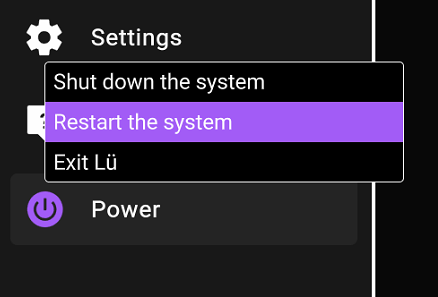
3. Update the camera driver and the BIOS. Please consult this article for more details.
4. Perform a system reset. Please consult this article for more details.
Lü 1st Generation
- Go to the Status section in Lü Settings and click Restart the camera.
-
Restart the system.
-
Perform a system reset. Please consult this article for more details.
Möbil
-
Go to the Status section in Lü Settings and click Restart the camera.
- Restart the system.
-
Update the camera driver and the BIOS. Please consult this article for more details.
-
Turn off the projector and the computer, then disconnect the power cable for 30 seconds.
- Reconnect the power and test the camera again.
Related Articles
How to calibrate the camera
Calibration guide for accurate ball detection Calibration is necessary when the detection of the ball on the wall is inaccurate or when there are false detections. This usually occurs when the camera is hit by a ball. Even a slight movement of the ...Möve - How to calibrate the camera
Calibration guide for accurate ball detection with a Möve configuration Calibration is necessary when the detection of the ball on the wall is inaccurate or when there are false detections. This usually occurs when the camera is hit by a ball. Even a ...Calibrate the camera
If automatic calibration is successful, you will be redirected to the Lü home screen. However, in case of failure, the system will offer the option to proceed with manual calibration. Follow the on-screen instructions to manually calibrate the ...Lü 1st generation - Change the image ratio
If any part of the screen does not display correctly in the projection, the aspect ratio may have been accidentally changed. To change the image ratio and thus have a full screen, press the Aspect button using the projector remote control and choose ...Möbil - How to setup your unit
To learn how to set up the Möbil unit, please watch this video : https://vimeo.com/797792958 You can also consult the User Guide attached to this article. Still have questions? Contact us!