How to find my serial number?
Each Lü system has a unique serial number in the format LUXXXX (for example: LU1234). This number is used to identify your system. It’s essential when requesting technical support, tracking your unit, or performing updates.
Note: The location of the serial number may vary depending on your unit’s model and production year. It may appear in different physical locations or on-screen, depending on your system’s version.
Here’s how to find it easily.
1. Under the heart unit
2. On the remote case
3. View your PC name
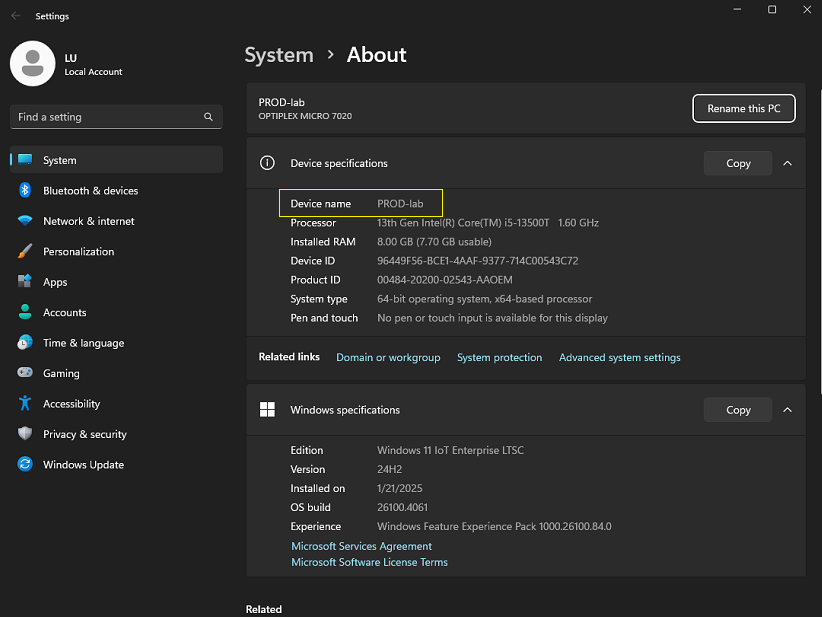
4. In the top right corner (mobile unit only)
Still have questions? Contact us!
Related Articles
How to activate Lü+
1. Make sure your Lü is connected to the internet. 2. Create your Lü account on lu-community.com. Note: It's normal for a newly created Lü account not to display the Lü+ homepage immediately. You'll need to create your profile and then link it with ...Möbil - How to setup your unit
To learn how to set up the Möbil unit, please watch this video : https://vimeo.com/797792958 You can also consult the User Guide attached to this article. Still have questions? Contact us!Recommended position for the base
When the projector is turned on, the system may indicate that the unit is too close or too far from the wall. Before proceeding, it is important to properly reposition the unit to ensure an optimal experience. A) Your unit is too close, you must move ...How to update drivers and BIOS for Dell computer
Regularly updating drivers and the BIOS helps ensure that your computer runs smoothly, remains secure, and takes full advantage of the latest hardware and software advancements. Here's how you can update them: 1. Identify your computer's model: 1. ...System reset
Performing a system reset can be beneficial for several reasons, particularly when you're experiencing persistent issues with your computer that other troubleshooting steps have not resolved. To reset your Lü system correctly, please follow these ...